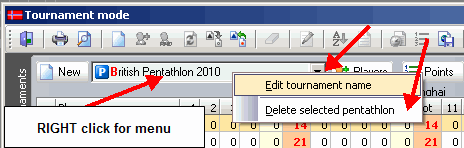To setup a pentathlon, open the "Tournament" screen as shown in the screen shot below.
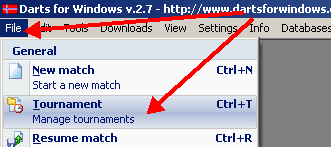
Click the "Pentathlon" tab in the "Tournament" screen as shown below.
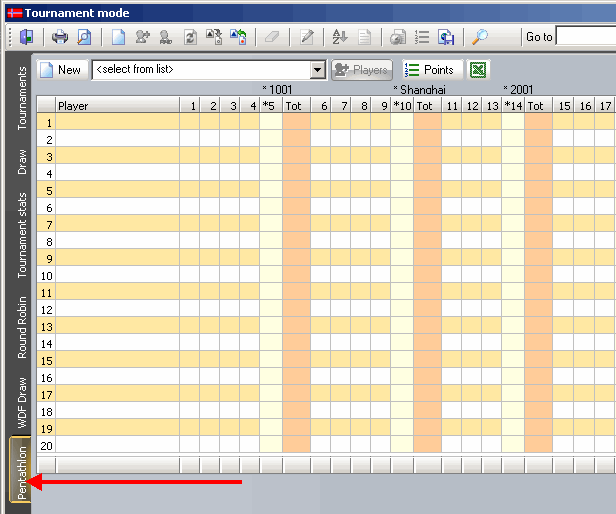
To setup a new pentathlon, click the "New" (1) button, set the title (2) and then
click "Ok" (3) to save the newly created pentathlon.
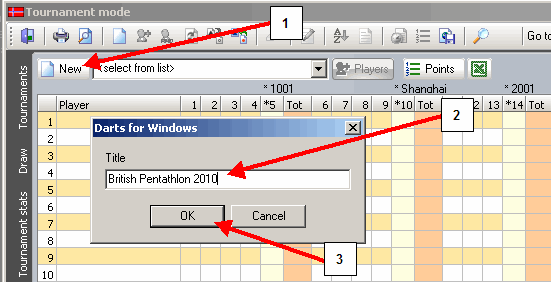
The final task now is to add the players. A full pentathlon is normally 20 players,
but it is possible to put in any number of players from 2-20.
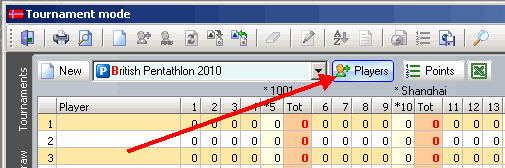
From version 2.7.4.3, the players can be added by random so you don't need to
do a draw to place the players. In older versions, the "Add to draw" button
who adds the players by random to the pentathlon, is not visible.
To add the players manually you can drag and drop the player(s) into any position
in the pentathlon or you can double click the player(s) to put the player(s)
into the first available position in the pentatlon.
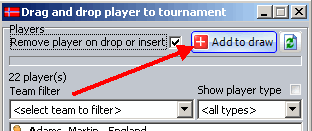
Set the playertype (optional) before you start adding players.
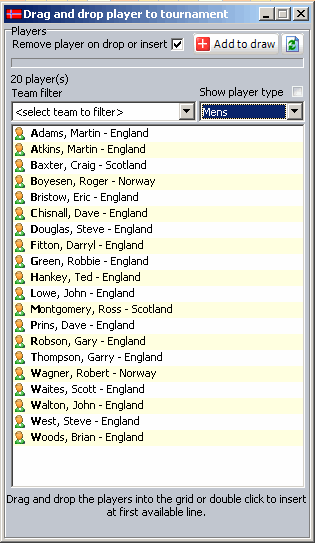
The players has been added. To start adding points, click any column, enter the points and then press the ENTER
key to save the points to the database.
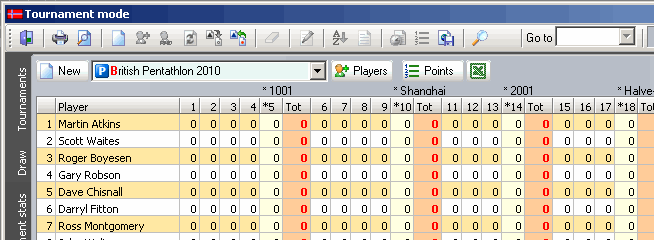
Points added...
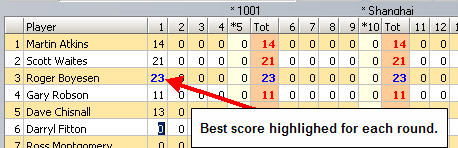
To edit the name/title or delete the pentathlon, RIGHT click the dropdown box.