
Open another copy of the file explorer and browse to your installation path for Darts for Windows, normally C:\DartsforWindows\. Open the folder "\dfwsound".Make sure Darts for Windows is closed before you copy the sound files to the "\dfwsound" folder.
Copy the following files from the "\Announcer" folder to the "\dfwsound" folder:
- The files Player1.wav,Player2.wav and gsm.wav
- All files starting with an_
- All files starting with gl_
- All files starting with gls_
- All files starting with yr_
- There are 3 x 180 files, they should be named an_180v1.wav, an_180v2.wav and an_180v3.wav.
DfW picks the 180 sound by random from the 3 files.
To enable the sound by default, go to the menu "Settings" and click the item "Options".
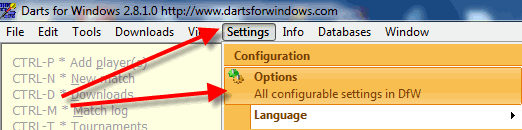
Tick the option "Enable sound".
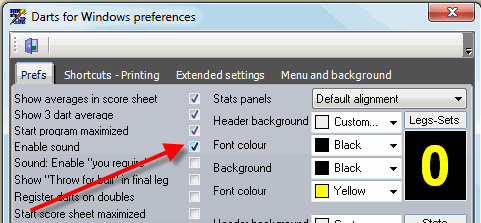
The sound effects can be turned on or off at any time during a match by right clicking the background in the main screen (as shown in the picture below).
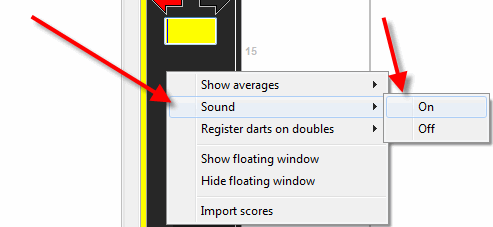
DO NOT ADD THE .WAV EXTENSION TO THE FILENAME, ONLY THE FILENAME ITSELF
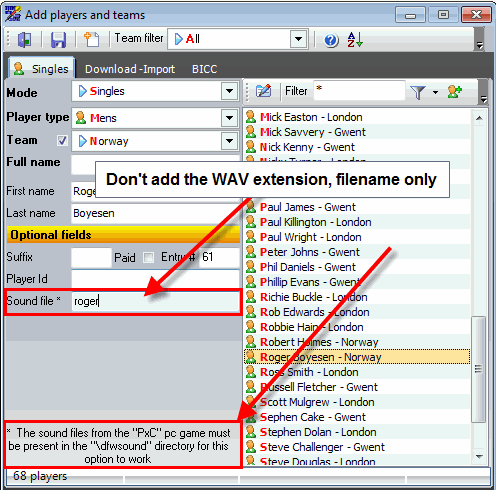
Tip: It is only support for up to 35 legs if you use the sound from the PDC pc game.
Beyond that, DfW expects a file called gameshot.wav.
If you know how to use a wav editor, open one of the gl_ files and
create a new file called gameshot.wav by copying only the part of the gl_ file
saying "Game Shot" or record your own "Game shot" file.