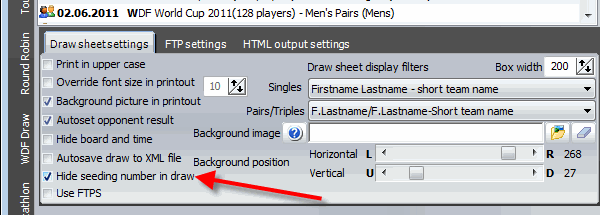Group 1 - Seed 1
Group 2 - Seed 4
Group 3 - Seed 3
Group 4 - Seed 2
Round Robin with 8 groups:
Group 1 - Seed 1
Group 2 - Seed 8
Group 3 - Seed 5
Group 4 - Seed 4
Group 5 - Seed 3
Group 6 - Seed 6
Group 7 - Seed 7
Group 8 - Seed 2
Round Robin with 16 groups:
Group 1 - Seed 1
Group 2 - Seed 16
Group 3 - Seed 9
Group 4 - Seed 8
Group 5 - Seed 5
Group 6 - Seed 12
Group 7 - Seed 13
Group 8 - Seed 4
Group 9 - Seed 3
Group 10 - Seed 14
Group 11 - Seed 6
Group 12 - Seed 11
Group 13 - Seed 10
Group 14 - Seed 7
Group 15 - Seed 15
Group 16 - Seed 2
...and so on.
Round Robin tutorials:
HOW TO SETUP ROUND ROBIN WITH MULTIPLE ROUNDS
HOW TO SETUP ROUND ROBIN (PDF)
HOW TO RANDOMIZE PLAYERS IN ROUND ROBIN
In my sample I have used 16 groups with 5 players in each group, 4 players from each group will go through to the knockoout stage (a 64 players draw).
I have not put in any results in my Round Robins, but it doesn't matter, it will work anyway.
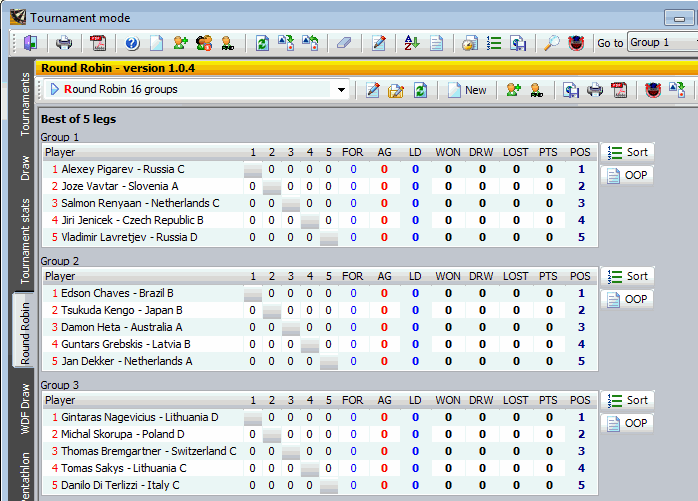
Tutorial:
HOW TO SETUP A TOURNAMENT
When you are ready to transfer the players to the draw, click as shown below:
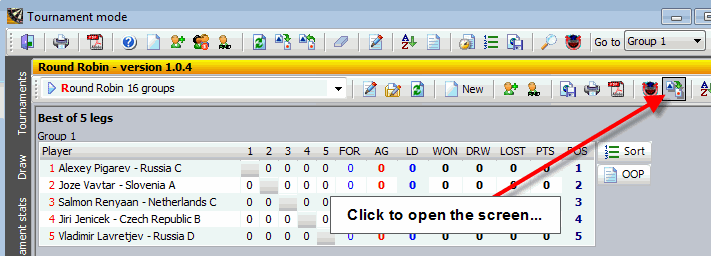
Set the number of players to be transferred from each group and then select the empty draw from the list of drawsheets.
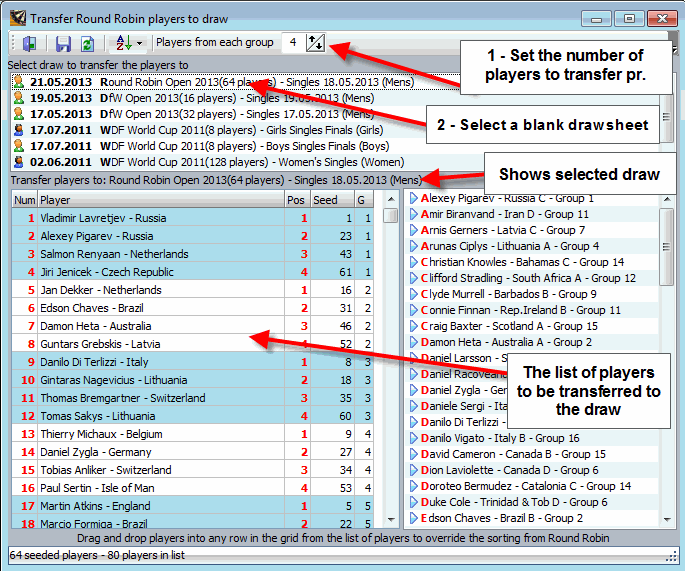
Any seeded position can be changed by clicking the seed number and then select a new seeding from the dropdown box. Please note that there will be no error
checking if you do manual changes. Players can also be replaced by dragging and dropping players from the list of players on the right hand side.
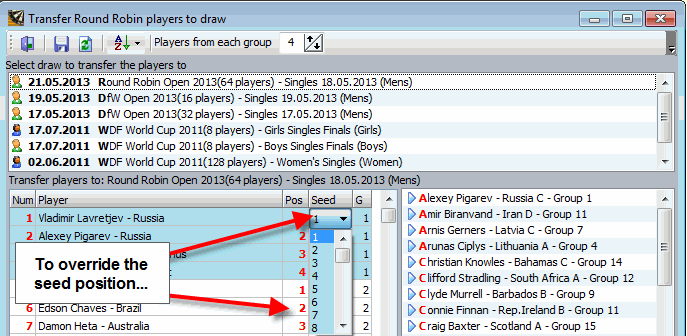
When ready to transfer the players to the draw, click the save button as shown below:
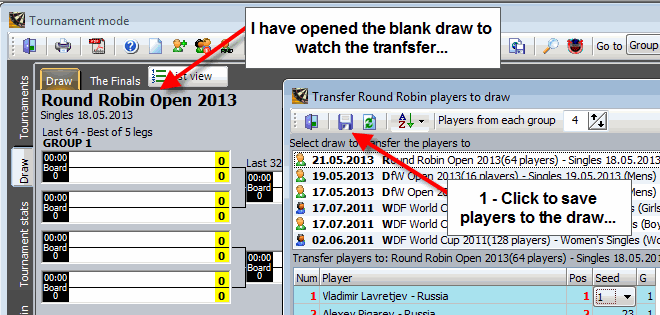
Please note that if you have not opened the blank draw in the "Tournament mode" screen, you will have to open the draw manually after
you have saved the players to the draw from the "Transfer Round Robin players to draw" screen.
...done.
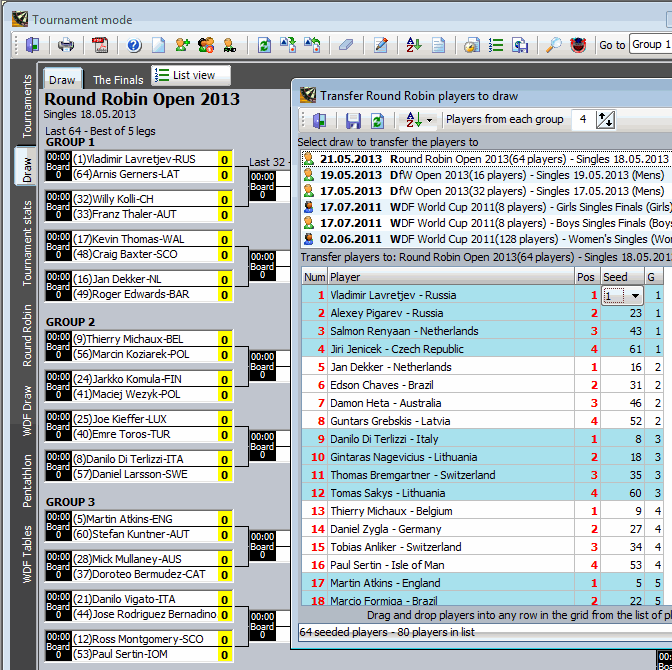
To turn of the showing of the seeding numbers, click as shown below: